
Instead of meeting at the university this week, there was a online class where students had to explore on their own teaching standards, ethics and copyright laws.
Topic One: ISTE (International Society of Technology in Education
The ISTE website offers educator a lot content when it comes to technology in the classroom. Most the content on the website can be accessed but membership can be bought if you so choose. Books, journals and podcast are the many materials that can be purchased from this website to help educators. This website offers standards that educator need to follow like educational skills have to grow as new technology becomes present in the classroom. The growing technology field not only applies to face to face interaction between the teacher and students but also in the virtual world. These "NETS" apply not only to the teacher but the students and administrators as well. The awesome feature of this is that there is a social network: NING which offers educators the opportunity to discuss technology in the classroom and to bounce ideas off each other.Topic Two: Ohio Technology StandardUnfortunately the ODE is updated their standards but here are the standards from 2003. The Ohio Academic Standards for Technology are the standards that teachers use when applying technology to their classroom or even lesson. Ohio's standards are very similar to the ISTE standards because for the most parts educators want to promote students learning through some means of technology. Collaboration is another similarity that I discovered in my research. Reflection on my own teaching skills I feel that society and technology interaction is a standard that I see myself easily accomplishing in my Social Studies classroom. Incorporating technology is one the most difficult concept to grasp because there is a fine line when the technology can or cannot be used in the classroom. Lets face it not every classroom has the resources to provide each student with a computer. Here is the seven standards from the state of Ohio:- Nature of Technology: Students develop a understanding of technology, its characteristics, scope, core concepts and relationships between technologies and other fields.
- Technology and Society Interaction: students recognize interactions among society, the environment and technology, and understand technology's relationship with history.
- Technology for Productivity Applications: Students learn the operations of technology through the usage of technology and productivity tools. Students use computers and multimedia to support their learning along with using technology to collaborate to enhance their learning.
- Technology and Communication Applications: Students use an array of technologies and apply design concepts to communicate with multiple audiences, acquire and disseminate information and enhance learning. Students use a variety of media formats. Collaboration in done in real time with individuals.
- Technology and Information Literacy: Students engage in information and literacy strategies, use the Internet, technology tools and resources and apply information-management skills to answer questions and expand knowledge.
- Design: Students apply a number of problem solving strategies demonstrating the nature of design, the role of engineering and role of assessment. Students explain critical design factors. They critically evaluate a design.
- Designed World: Students understand how the physical, informational and bio-related technological systems of the designed world are brought about by the design process. Critical to this will be students' understanding of their role in the designed world: its processes, products, standards, services, history, future, impact, issues and career connections.
Topic Three: Ohio ETech Office and ProgramsOhio educators have the opportunity to participate in the annual ETech conference in Columbus February 11-12, 2013. For every educator in the state of Ohio this conference gives them a opportunity to learn about educational technology that can be implement in their classroom. Being nations third largest ed tech conference it makes it a big deal for educators. Some of the programs offered by this conference are internet safety training and Speak UP 2012. With more than 250 vendors that will be present this will give educators hands-on experience to view technology that can be used in the classroom. Me personal, I've never attended this conference but if I had the opportunity to go I would not waste this great learning experience on new technology.
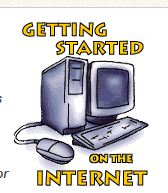
Topic Four: Ethics or NetiquetteFor the most part every school has some for of AUP which stands for The Acceptable Use Policy for internet use. It is one the most important documents a school will produce. AUP consists of a preamble, a definition section, policy statement, an acceptable uses section, an unacceptable uses section and a violations/sanctions section. Parents and student both sign this document. With regards to online safety students should be aware of what is allowed on school web pages and school websites. Pictures and student names will never appear on a website unless a permission slips is signed by the parent or guardian. Most school has these permission notes and they are handed out in the beginning of the year. The big thing with technology now is cyber-bullying. Cyber bullying is being cruel to others by sending or posting harmful material or engaging in other forms of social cruelty using the Internet or other digital technologies. Students should be aware that if cyber-bullying occurs then the AUP the students have signed will be void. Which entail no more computer use at the school. When it comes to digital citizenship there are nine element that apply to technology.
- Digital access: All people should have access to technology to have full participation in society.
- Digital Commerce: Users need to be aware of the legitimate and illegal exchanges done on a market economy electronically.
- Digital Communication: With technology changing this have given the ability to communicate in a variety of means with each other.
- Digital Literacy: Parents and students are working to together to learn new technology while there is push for new technology in these schools.
- Digital Etiquette: One of the biggest problem dealing with digital citizenship because people learn technology but not etiquette.
- Digital Law: Having electronic responsibility and following the laws of society which means not damaging others work online.
- Digital Rights and Responsibilities: A basic set of rule and regulations extended to every digital citizen.
- Digital Health and Wellness: Physical and psychological well-being in a digital technology world. Eye safety, repetitive stress syndrome, and sound ergonomic practices are issues that need to be addressed in a new technological world.
- Digital Security (self protection): Users have to be aware of constant thefts in the digital community and how to protect themselves through anti-virus protection, backups of data, and surge control of equipment.
When it comes to netiquette here are the five things that I would teach my students about technology:
- Remember the human being which is basic the "golden rule."
- Remind students that behavior in real life go hand in hand with the digital world.
- Lurk before your leap: Know where you are in the cyberspace.
- Do NOT over abuse your cyber power.
- Respect other's privacy: Failing to respect other people's privacy is not just bad Netiquette. It could also cost you your job.
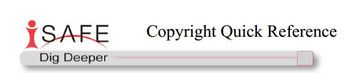
Topic Five: CopyrightCopyright laws are to protect the creator of the work from it being sold or used in a matter that only benefits the creator. Fair use is a component of U.S. copyright law that allows limited use of copyrighted material without obtaining written permission, purchasing the work, or paying the creator a royalty. Typically, fair use provides for the legal, non-licensed citation or incorporation of copyrighted material in another author's work, and applies when they are used for such applications as scholarship or review. So in turn teachers have some precedent over material because it going to better society so not citations are needed.
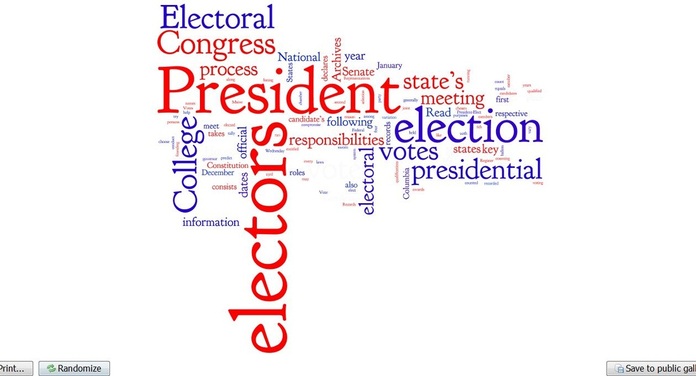
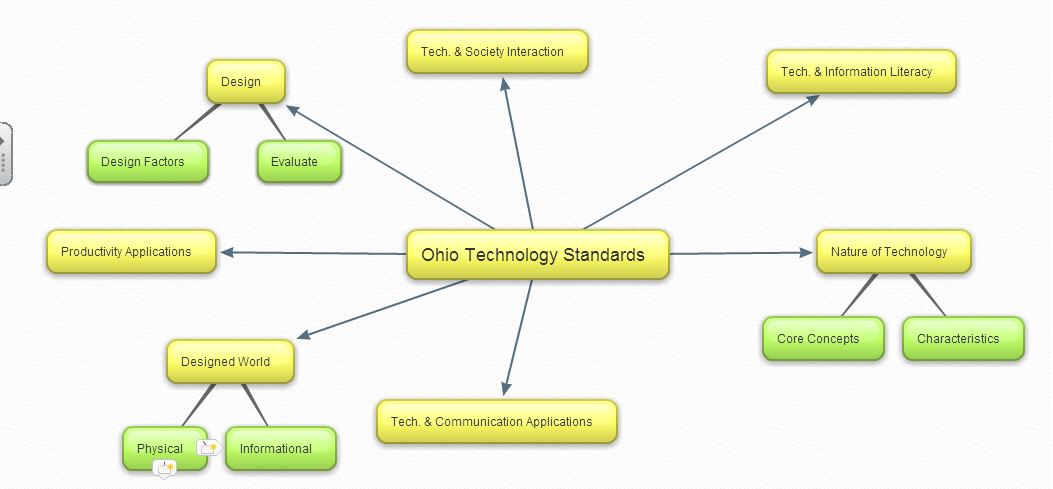


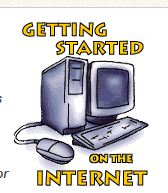
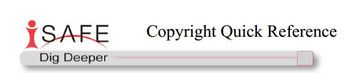
 RSS Feed
RSS Feed